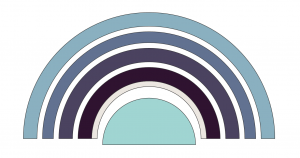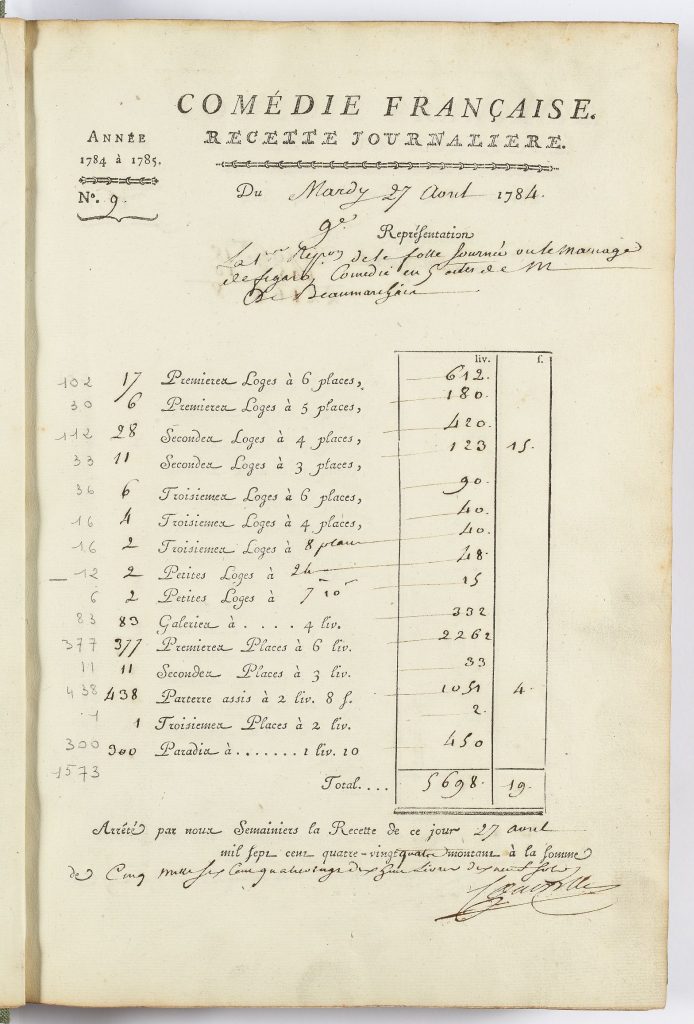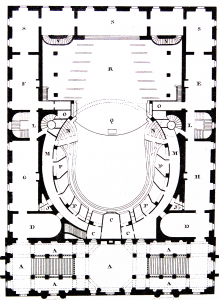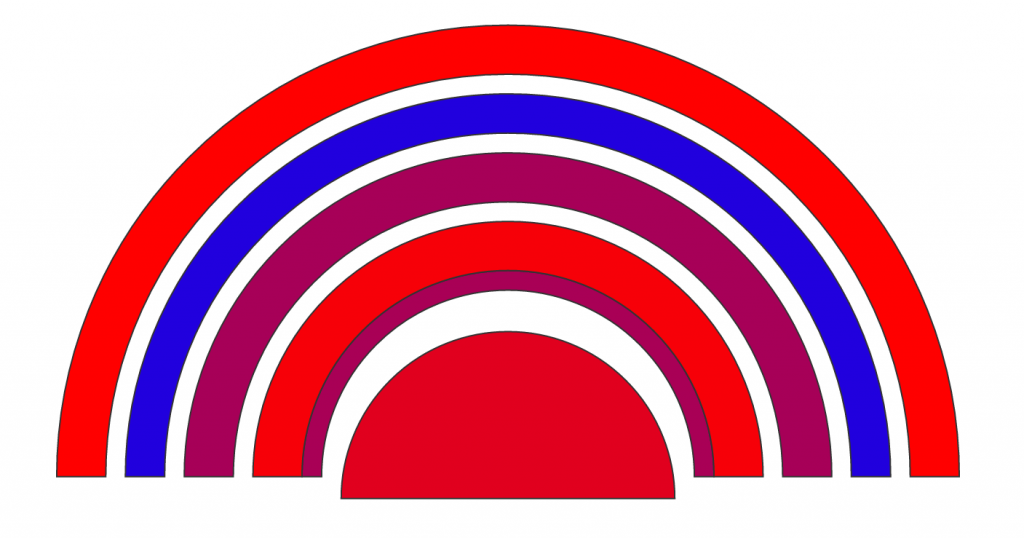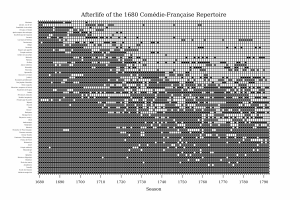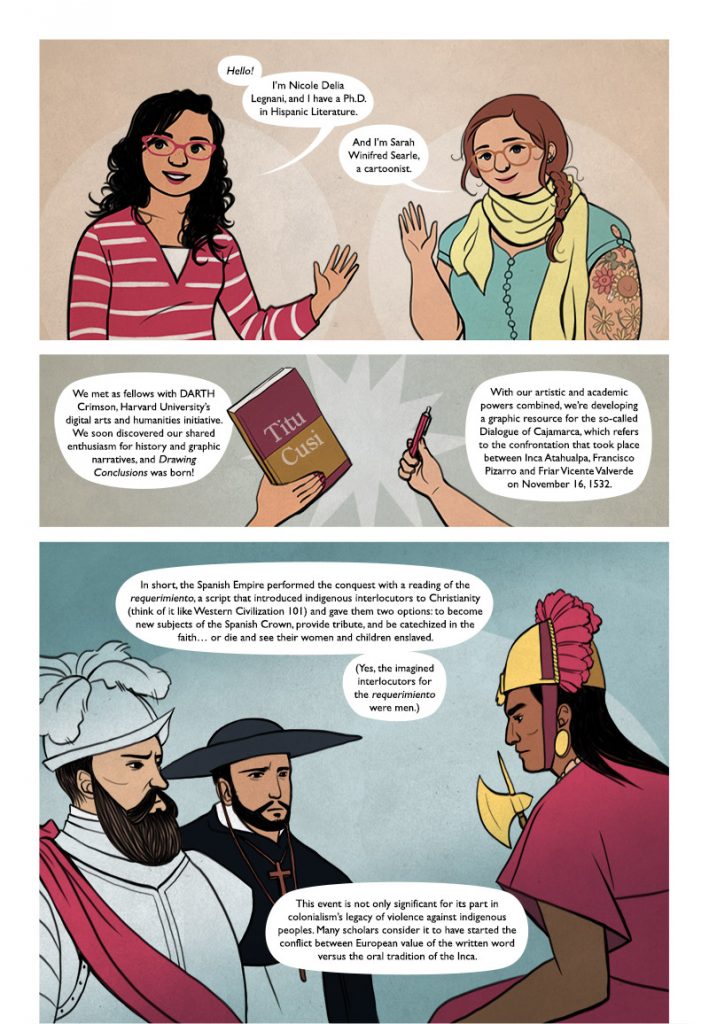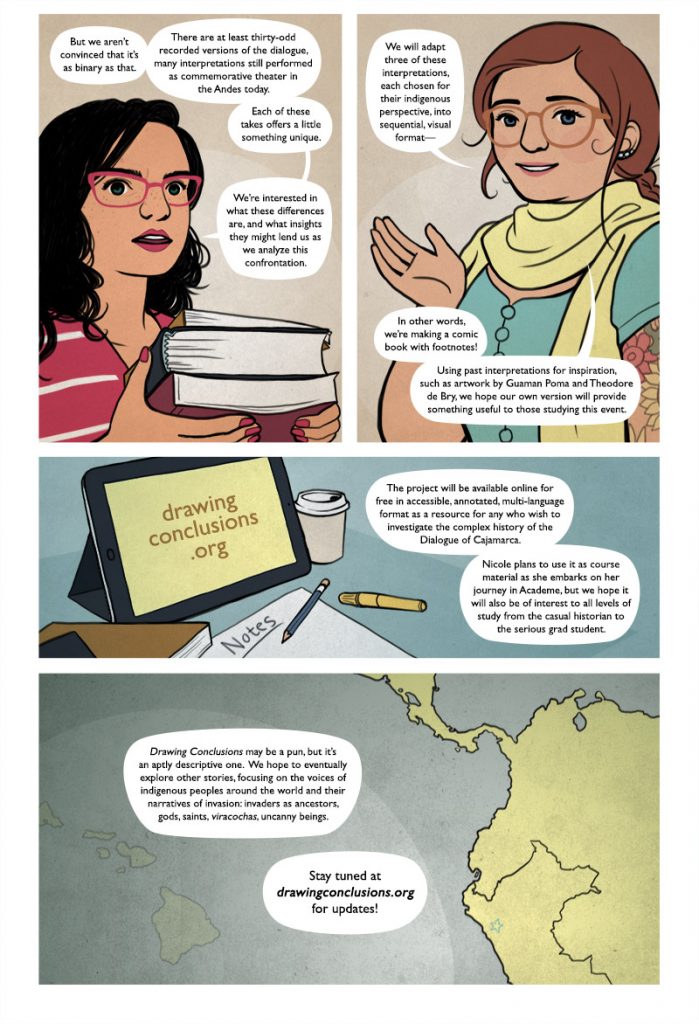Mapping the Movida: A Digital Humanities Project
by: Vanessa Ceia
Mapping the Movida is an open web archive and geo-spatial project that visualizes the cultural and creative hubs and networks of the Movida, a sociological phenomenon and cultural renaissance that emerged in the first decade of Spanish democracy (roughly 1976-1986), most notably in Madrid. Vanessa Ceia (College Fellow, Harvard University) created Mapping the Movida during her tenure as Visiting Scholar in Hispanic Studies at Brown University in 2015-16. The project is a response to the limited scope of artists— mostly male and active in central Madrid—historically associated with the Movida in mainstream press and scholarship. In its mission to bring to light uncharted human geographies of the period, Mapping the Movida aims to:
(1) re-create the Madrid of the Movida using a range of multimedia, data and thick mapping technologies that not only catalyze the present but also go back in time to document the Madrid of the past;
(2) visualize creative networks and cultural hubs of the Movida through various cultural lenses—including national Spanish media outlets (El País, ABC, El Mundo), scholarly articles, and subcultural publications from the period (La Luna de Madrid, El Víbora, Ozono, Madrid Me Mata, and zines)—to reveal how each lens represents the Movida in different and/or similar ways;
(3) create a public archive and searchable database of Movida events and artists’ documented movements in Madrid during the Movida (1976-1986); and
(4) de-colonize the geographies of the Movida by revealing new spaces, artists, and socio-economic classes that problematize the cultural and spatial canon of the Movida.
Inspired by the thick mapping and visualization projects of Todd Presner, David Shepard, Yoh Kawano, and Johanna Drucker, this project began with a map of the Movida as imagined by Spain’s major news outlets (ABC, El Mundo, El País) and the works of prominent scholars of the Movida and Spanish Transition. This original baseline map was limited to 16 points of interest referenced in 309 articles about the Movida in El País, Spain’s most widely read newspaper. After mining data from events listings and advertisements from subcultural publications and zines from the period, the map of the Movida has expanded to 230 locations in Madrid, including peripheral neighborhoods and largely working-class municipalities such as Alcorcón and Carabanchel. At stake in these findings, are both the cultural geographies of Madrid during this period and the many minority artists who have yet to be studied within the corpus of so-called Movida artists and texts. These include artists such as Moral Dudosa and Acrobacia Terrestre, and locations such as Sala Imperio, about which details can be found in the postings on this site.
It should be noted that, though this project focuses on the greater Madrid Metropolitan Area, the Movida was not limited to the Spanish capital. A number of ‘Movidas’ occured in major cities across Spain’s autonomous communities, particularly in Galicia, Catalunya, the Basque Country, and Andalucía. In future, and in the spirit of de- centralizing the Movida archive, Mapping the Movida will also explore creative networks, key locations, and human geographies beyond Madrid. Key sources for this expansion include subcultural publications such as El Tintimán (Vigo), Star (Barcelona), and Carajillo (Barcelona).
Digital Tools Used: Carto, Esri Story Maps, Google Earth, Google Maps
Data formats: kml, csv
Keywords: Madrid, Movida, mapping, GIS, human geography, data visualization, digital humanities, La Luna de Madrid